I recently had a question as to how I get the progress bars in my widgets to the right.
Cyclone Heavy Warjack
3 Bodgers
Eiryss Mage Hunter
Squire
Simple answer, I cut and pasted them from another site. I tried to paste mine here but the blog kept executing the commands, rather than showing them. Any way, Matthew Harvey wrote the code and his site is here. Follow the directions for the "New Blogger Installation Instructions". Then customize as you see fit. You can change the color of the bars if you know the hex color code. I go by the following list for my percentages:
Percentages
0% = in the box,
20% = full assembled,
25% = based,
30% = primed,
40% = base drybrushed
50% = blocked colors,
50-90% = layers and details,
95% = clear coated
100% = static grass
I also make the bar a darker blue as I get closer to completion.
Colors
0-39% = '#99CCFF'
40-80% = '#4682B4'
81-100% = '#00008B'
Hope this helps.
skip to main |
skip to sidebar
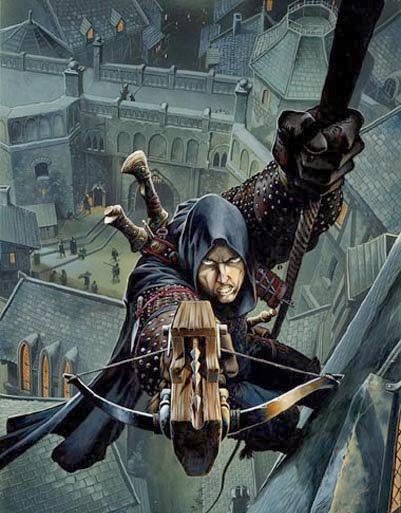
Dresden Files #1-15 by Jim Butcher
Mercy Thompson #1-9 by Mercy Thompson
Emberverse #1-6 by S.M. Stirling
Ranger's Apprentice #1-12 by John Flanagan
The Iron Druid Chronicles #1-9 by David Hearne
I created this blog as a way to show what miniatures I am working on and to possibly help other modelers. It is also a place for me to record the steps I have taken on a project so I can replicate (or avoid) the effect later.
Pages
Disclaimer
While I have allowed others to advertise on my blog and posted links at the bottom of my blog, I am neither endorsed nor supported by any of these groups. If you click on one of the links and buy through that link, I get a small percentage. I hope you are still able to enjoy this site as I try to make a few extra bucks to support my hobby addiction.
About Me
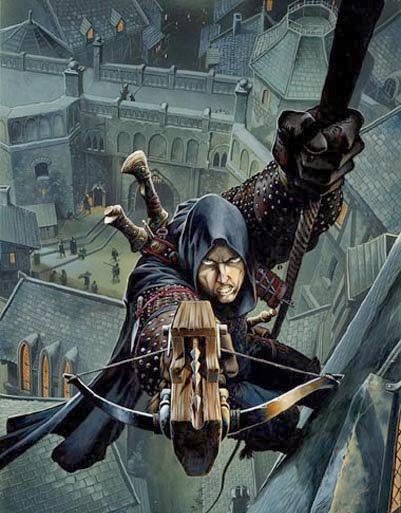
- Shelexie
- I am a female gamer (gasp) and my hobbies are currently table-top RPG's, painting, and Lego video games.
Cygnar
Trencher Infantry x10 +2 Cmd +3 UAs
Trencher Master Gunner Solo
Trencher Cannon Crew
Patrol Dog Solo
Commander Anson Hitch
Trencher Commandos x10 +3 Scatterguns
6 Rangers
6 Rangers
2 Stormsmith Storm Towers
Black 13th
Allison Jakes (solo)
Rhupert Carvolo (piper)
2 Journeyman Warcasters
Haley1
Nemo1
Eiryss Mage Hunter
Squire
6 Stormblades + 2 Cmd
Sloan1
Cain2
Stryker2
Cyclone Heavy Warjack
Firefly Light Warjack
Haley2
Marcus "Seige" Brisbane1
General Adapt Nemo2
Triumph Heavy Weapon Option
2022 Totals
Runewars Bought: 0 Trays
WM/H Points Value Bought: 34
WM/H Points Value Bought: 34
Other Miniatures Bought: 0
Runewars Painted: 0 Trays
WM/H Points Value Painted: 0
Other Miniatures Painted: 0
Honored Guests
Total Pageviews
Books We Have Read
Vorkosigan Saga #1-16by Lois McMaster Bujold
Honor Harrington #1-14 by David WeberDresden Files #1-15 by Jim Butcher
Mercy Thompson #1-9 by Mercy Thompson
Emberverse #1-6 by S.M. Stirling
Ranger's Apprentice #1-12 by John Flanagan
The Iron Druid Chronicles #1-9 by David Hearne
Recent Board Games
Runewars Miniatures Waiqar Undead
Ardus Ix Erebus
Character, 1 Tray
Carrion Lancer
Large Unit, 1 Tray
Reanimates
4 Trays
Reanimate Archers
2 Trays
Runewars Miniatures Daqan
Kari Wraithstalker
Character, 1 Tray
Rune Golem
Large Unit, 1 Tray
Daqan Spearmen
4 Trays
Oathsworn Cavalry
2 Trays
Runewars Miniatures Latari Elves
Aliana of Summersong
Character, 1 Tray
Aymhelin Scion
Large Unit, 1 Tray
Deepwood Archers
4 Trays
Leonx Riders
2 Trays
Trollbloods Pushed to the Side for Now
Circle of Orborus - Shelved for Now
Lizardmen - Pushed to the Side for Now
Wish List (Case anyone is interested =)
Disclaimer
Warhammer, Warhammer 40k, Warhammer 40,000, Warhammer Fantasy, & All other associated terms and names are © Games Workshop. This site is in no way officially affiliated with Games Workshop.
Hordes, Warmachine, & All other associated terms and names are © Privateer Press. This site is in no way officially affiliated with Privateer Press.
Hordes, Warmachine, & All other associated terms and names are © Privateer Press. This site is in no way officially affiliated with Privateer Press.
3 comments:
Another site that uses the same code is
http://www.outofdebtagain.com/2009/01/where-did-i-get-my-debt-progress-bars/
He takes you through a very simple install.
Thanks a ton!
No problem =)
Post a Comment