
Like Drax's, this was done in Excel and then converted to a JPEG. I considered adding the points values but decided simplicity was better. Hopefully, with my painting goals, a few more of these models will be completely blue soon.
I created this blog as a way to show what miniatures I am working on and to possibly help other modelers. It is also a place for me to record the steps I have taken on a project so I can replicate (or avoid) the effect later.

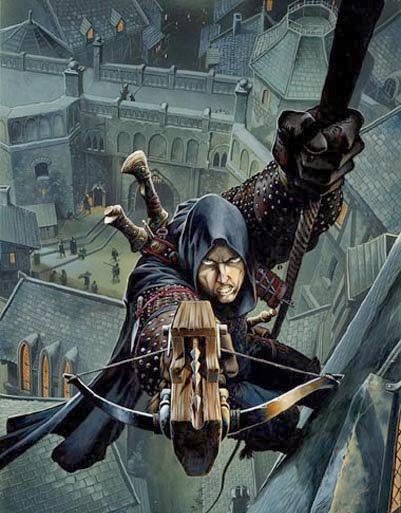
3 comments:
Nice work!
Sadly, I can't begin to understand the system, but it looks great and I love the subtlety of the grey shading.
How did you get rid of the grid lines, please?
Cheers,
- Drax
In my Excel program, the option is under File > Page Setup > Sheet. Then there is a box you can select or deselect for Gridlines. Then, when I went to print the page, I selected print as a pdf, rather than to paper and it used my print settings. Hope this helps. (I will add a little bit more about my system too =)
Alas, I don't have Excel, but I love this idea...it seems like the perfect thing to get organized and motivated. Good luck!
Post a Comment